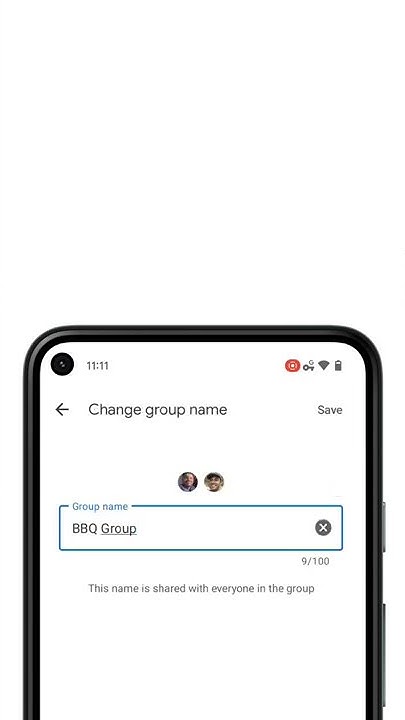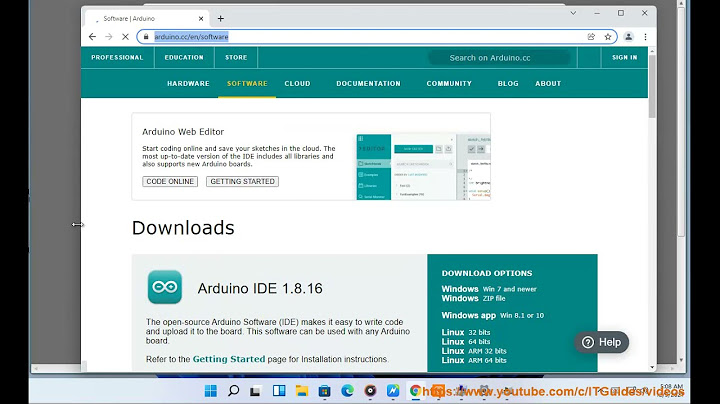Samsung Galaxy S9 SM-G960F Android 10 Official Firmware (G960FXXUFFUE1). Download the latest Stock ROM for Samsung SM-G960F. Optimizes the operating system and fixes hang logo / bootloop…  Download firmware for Samsung SM-G960F:G960FXXUFFUE1_G960FBHTFFUE1_BHT_Android10_Full | AFH G960FXXUFFUE1_G960FOXMFFUE1_XXV_Android10_Full | AFH SM-G960F_XXV_G960FXXUFFUC6_Android10_Full | Google Drive SM-G960F_O2U_G960FXXSEFUB1 | AFH SM-G960F_XXV_G960FXXSEFUA1 | AFH G960FXXUAETG3_G960FOXMAETG3_XXV_Android10_Full | AFH G960FXXS7DTB5_G960FOXM7DTA5_INS_Android_10_Full | AFH – Mshare G960FXXS7DTB5_G960FOXM7DTA5_XXV_Android_10_Full | AFH – Mshare G960FXXU7DTAA_G960FOXM7DTB1_XTC_Android_10_Full | AFH – Mshare G960FXXU7DTAA_G960FOXM7DTA5_INS_Android_10_Full | AFH – Mshare G960FXXU7DTAA_G960FOXM7DTAA_XEU_Android_10_Full | AFH – Mshare G960FXXU7CSK1_G960FOXM7CSJ5_INS_9.0_Full | AFH – Mshare G960FXXU7CSJ1_G960FOXM7CSJ1_INS_9.0_Full | AFH – Mshare G960FXXU6CSGD_G960FOXM6CSH1_INS_9.0_Full | AFH – Mshare G960FXXU6CSGD_G960FOXM6CSH1_XXV_9.0_Full | AFH – Mshare G960FXXU6CSG8_G960FOXM6CSG5_VNZ_9.0_Full | AFH – Mshare G960FXXU6CSG8_G960FOXM6CSG5_XXV_9.0 | AFH – Mshare G960FXXU6CSG8_G960FOXM6CSG5_DBT_9.0_Full | AFH – Mshare G960FXXU5CSF4_G960FOXM5CSF2_NZC_9.0_Full | AFH – Mshare G960FXXU5CSF2_G960FOXM5CSF2_XXV_9.0_Fulll | AFH – Mshare G960FXXU4CSE3_G960FTIM4CSE1_TIM_9.0_Full | AFH – Mshare G960FXXU4CSE3_G960FOXM4CSE3_XXV_9.0_Full | AFH – Mshare G960FXXU4CSE3_G960FOXM4CSE3_BTU_9.0_Full | AFH – Mshare G960FXXU3CSD4_G960FOVF3CSD1_VOD_9.0_Full | Mshare – AFH G960FXXS3CSD1_G960FCKH3CSD1_DRE_9.0_Full | Mshare – AFH G960FXXS3CSD1_G960FOXM3CSD1_XXV_9.0_Full | Mshare – AFH G960FXXU2CSB9_G960FOXM2CSB3_XXV_9.0_5Files | Mshare – AFH G960FXXU2CRLI_G960FOXM2CRLI_XXV_9.0_5Files | Mshare – Mega G960FXXU2CSA2_G960FOXM2CSA2_9.0_DBT_5Files | Google Drive – Mshare G960FXXU2CRLI_G960FOXM2CRLI_DBT_9.0_5Files | Mshare – Mega G960FXXU2BRJ3_XXV_8.0_Full | Mshare – Google Drive G960FXXU2BRJ3_G960FOXM2BRJ3_INS_8.0_Full | Mshare – Google Drive Premium Download:Tool:Download Samsung Odin Tool – Latest version How to Flash Firmware Files using Odin?
The following database gathers the Samsung firmware for all models form every carrier all over the world. By using our download feature you can get access to Samsung firmware flash files for free. Find the appropriate model and follow a few steps to download all necessary files. Let’s enjoy using the newest official Samsung firmware. All download links are safe and reliable. By using Samsung Firmware download you can be sure that you have the newest and official files. The process of selecting firmware files is really easy and quick. Blackup: If you are going to flash the above firmware ROM on your Samsung SM-G960F device, then make sure to take a backup of your data as it will be deleted after flashing the firmware. Disclaimer: Firmware flashing is a tedious process and should be carried out only if you have enough knowledge. We, nor anybody, should be held responsible for any damage to your device. Hello and .. HELP (bit long text but thought to give as much info I could right away) I'm trying to help out with a phone that has gotten the fritz after it got an update. How ever when I got back into the house I got to hear some ill chosen words as it was something really wrong after the update. 1, Reboot took quite a long time and it feels sluggish So once the child was tucked down I went to work trying to figure out what it could be that was happening. But first and foremost we tried to backup it thru Smart Switch but this did not work with everything, how ever when running to take only Pictures, Sounds, Texts and Videos atleast that worked. Smart Switch - everything but SMS, MMS works What happens while it tries to backup SMS, MMS parts it sends up a message that com.android.phone crashes repeatedly These things happen in regular mode and in safe mode. Attempted also to follow some guides to clear data and cache for these apps that was throwing out errors. So have also tried to figure out which APKs it is that are troubling and tried to reinstall/update these but that did not help. If there had not been any problem with them being lost I would instantly factory reset it, but right now. So, any suggestion on how to manage to get the SMS/MMS messages out from the phone? Information about the phone, Basic version, 4.9.118-17633310 Compilenr
Kind regards, |

Related Posts
Advertising
LATEST NEWS
Advertising
Populer
Advertising
About

Copyright © 2024 ketiadaan Inc.