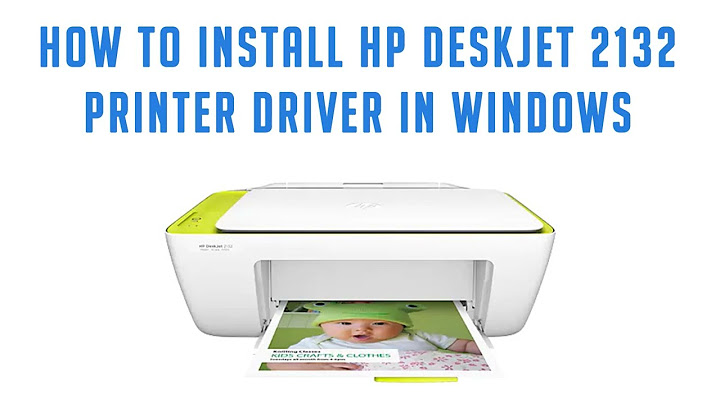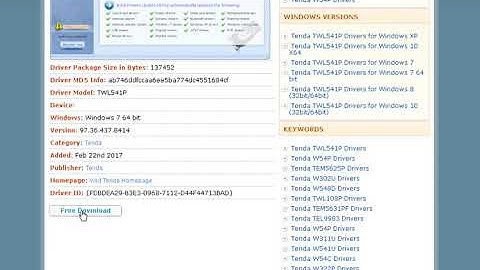http://api.soundcloud.com/tracks/115676115/stream?client_id=3cQaPshpEeLqMsNFAUw1Q?plead=please-dont-download-this-or-our-lawyers-wont-let-us-host-audio “Ready! Get! Go!” is brand new recordings of unreleased Shaggs songs and new classics written by Dot Wiggin and her band! The Shaggs’ “Philosophy of the World” quietly debuted 44 years ago and eventually became the crown jewel for outsider music fans because of its charming and discordant pop songs. Now, the Shaggs’ singer and songwriter, Dot Wiggin is back to break the silence and share her uncommonly cute, uncanny music on her 1st ever solo album! Frank Zappa said the Shaggs were “better than the Beatles” and Kurt Cobain regarded them as “so obviously the real thing.” The Dot Wiggin Band retains some Shaggs-ish character, without missing a beat or trying to recreate what once was. The band is better at their instruments than Dot’s sisters were but retain the original crude allure that made the Shaggs so special. This record varies from raw punkish indie to pretty virginal melodies. Dot’s whimsical lyrics are simple but haunting, without ever becoming formulaic or gimmicky. Her peculiar, sweet voice rolls along the different musical styles surprisingly well, tying “Ready! Get! Go!” together. It is exactly what one wants to hear after a 44 year musical hiatus – something reminiscent of the Shaggs, but refreshingly matured. The CD & LP come with liner notes by Dot Wiggin herself as well as bandmate Jesse Krakow, along with photos, flyers, and lyrics so you can sing along around the campfire. The unforgettable front and back covers are by Jad Fair! It may have been 44 years since Dot’s last record but 2013 will be the year of Dot Wiggin! http://api.soundcloud.com/tracks/113376985/stream?client_id=3cQaPshpEeLqMsNFAUw1Q?plead=please-dont-download-this-or-our-lawyers-wont-let-us-host-audio DJ/Producer Victor Niglio is one of the most promising young dance producers coming out of Mad Decent’s homeland of Philadelphia, PA. Victor’s remixes of tunes like TJR’s “Ode To Oi” and his multiple collabs with heavy hitters such as Carnage and Martin Garrix have turned the EDM world onto his clean production style. From the get go, his Jeffree’s debut “Jiggy feat. Mr. Man” tosses you into a sea of flawless drum rolls and kicks that are guaranteed to make everyone on the dance floor shake till sunrise. Mr. Man’s vocals take the instrumental to an even higher level that will have even your Aunt Gertrude getting jiggy up against the wall. Get jiggy y’all. Victor Niglio  Download Music from Tumblr Using Chrome or FirefoxDownloading audio from Tumblr is an easy job if we make use of the Developer Options built into modern browsers. If you’re using Google Chrome or Mozilla Firefox on your PC, just follow the steps below to download the required audio from Tumblr and play it offline whenever you want. This tutorial can only be used to download audio directly uploaded to Tumblr. Embedded content from other sites might require a slightly different treatment.
Facing an issue? Or has Tumblr changed its coding? Let us know in the comments below 🙂 The Alternate Way (Easier, but might not work everytime)
Are you able to download audio from Tumblr using the tutorial above? Do let us know your experience in the comments 🙂 |

Related Posts
Advertising
LATEST NEWS
Advertising
Populer
Advertising
About

Copyright © 2024 ketiadaan Inc.